
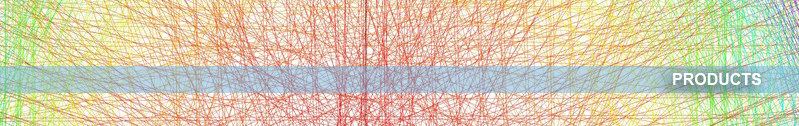
Getting StarteD (Video Analytics)
This section is to help you get a hands-on experience with Video Analytics Implementation.
Before you are diving into the implementation process, it is important for you to first complete the Video Implementation Questionaire form.
BASIC - walkthrough / step by step
1. Understand Video Analytics
a. To view live examples, please take a look at one of the following:
![]() EXAMPLES: JW Player with Flash
EXAMPLES: JW Player with Flash
![]() EXAMPLES: JW Player with JavaScript (Native)
EXAMPLES: JW Player with JavaScript (Native)
b. To view a quick VA demonstration of the User Interface for the Data Report:
VIDEO![]() - Nielsen Video Analytics Demo, Understand the User Interface of the Data Report
- Nielsen Video Analytics Demo, Understand the User Interface of the Data Report
If you would like to find more specific examples, please CONTACT your Nielsen Technical Representatives for further assistant.
2. Necessary Readings
a. Once you determine the type of player solution you are using, you should read one of the following API doc:
DOWNLOAD![]() JavaScript API Implementation Guide API
JavaScript API Implementation Guide API
DOWNLOAD![]() Flash Player / Action Script 3 Implementation Guide API
Flash Player / Action Script 3 Implementation Guide API
DOWNLOAD![]() Flash Player / Action Script 2 Implementation Guide API
Flash Player / Action Script 2 Implementation Guide API
3. Basic Implementation Guide / Tutorial
a. The following are simple tutorials that gives you step by step instructions on how to implement the VA Beacon:
JW PLAYER - DOWNLOAD![]() JW Player Integration Tutorial
JW Player Integration Tutorial
BRIGHTCOVE PLAYER ( view links below)-
VIDEO![]() - VA Implementation Tutorial with Brightcove 3
- VA Implementation Tutorial with Brightcove 3
DOWNLOAD![]() Brightcove 3 Integration Guide
Brightcove 3 Integration Guide
For other types of player implementation examples, please go to the "DOWNLOAD"![]() or "EXAMPLES"
or "EXAMPLES"![]() section.
section.
4. Learn How To Test / QA
a. After you have completed your tutorial, it is important for you to learn how to test your player properly.
DOWNLOAD![]() Combined Beacon QA Process / Checklist
Combined Beacon QA Process / Checklist
5. VA Must-Have Quick Sheet
a. This is a very handy doc, which includes basic day to day lookup info such as Tracked Events, Parameter Values & Meta Data info.
DOWNLOAD![]() VA Must-Have Quick Sheet
VA Must-Have Quick Sheet