
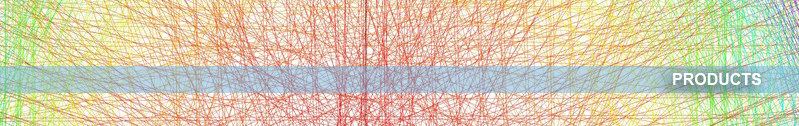
VIDEO AnaLytics OVERVIEW
This section describes the Implementation process for each type of player that is compatible with Video Analytics. After reading this section,
you will be aware of what options are available to you when deciding to integrate the Nielsen provided libraries with your video player.
The goal is to enable your video player to supply video events to the combined beacon.
Standard Vs Quickstart
There are two implementation methods. Most video player / content scenarios can be handled by the quick start method, which is recommended
when initially setting up your Video Analytics account. However, for more complex content scenarios you may prefer to use the standard
implementation method, which requires a more intensive manual setup of event parameters that will enable more metrics beyond the standard
event data that is captured.
Integration / IMPLEMENTATION
To Integrate Video Analytics to your video player, there are 3 steps involved in the set up.
-- You must first Identify the player type that you want to use, then select the version type (for example, if it is a Flash player, is it an ActionScript 2
or ActionScript 3 player).
-- A unique ID (clientid & vcid) will be assigned to your account. Integration Documents and Video Analytics Code will be issued according to the
player that was selected.
-- If you are using a Flash or Java API based Player, the code will have to be edited and implemented onto the videoplayer according to the
instructions in the Integration documents.
-- If you are using a BrightCove Player, an Implementation document will be issued in how to set up the process within your player.
Your Nielsen representative and Nielsen Technical Account Managers will assist in the implementation and ensure that the set up is a success
and that the data coming through the system is correct. Once this has been completed, a Login and Password to Video Analytics will be issued.
| Player Type | Supported Version | Integration Overview |
| Flash | AS2, AS3 | Two Quickstart methods available for both versions – one based on the NetStream class and the other based on the FLVPlayback class. The integration process involves simple changes to your Flash code which is outlined in the integration document |
| Brightcove | 2, 3, 4 | Nielsen has worked with Brightcove to make integration zero‐touch – simply follow the integration document and update the plug‐in settings of your Brightcove account |
| Silverlight | Java API | The implementation requires integration with the JS API – simply include the Nielsen Event Handler and Combined Beacon Library and add a few lines of initialization code to the JavaScript |
| Windows Media Player | Java API | The implementation requires integration with the JS API – simply include the Nielsen Event Handler and Combined Beacon Library and add a few lines of initialization code to the JavaScript |
| JW Player | 4, 5 | The implementation requires integration with the JS API – simply include the Nielsen Event Handler and Combined Beacon Library and add a few lines of initialization code to the JavaScript. Also support HTML5. |
| HTML5 Standalone Video Player | HTML5 | The implementation requires integration with the HTML5– simply include the Nielsen Event Handler and Combined Beacon Library and add a few lines of initialization code to the JavaScript. |
TRACKED EVENTS
The combined beacon can collect up to 30 individual video events. These range from basic events such as play, stop, pause, rewind, and fast
forward, to more specific events such as Click through URL. At a minimum, Video Analytics requires the URL of the video clip and for non-streamed
clips the length of the video clip. See here of issued Implementation documentation for a complete list of Video Analytics events.